This site contains affiliate links, view the disclosure for more information.
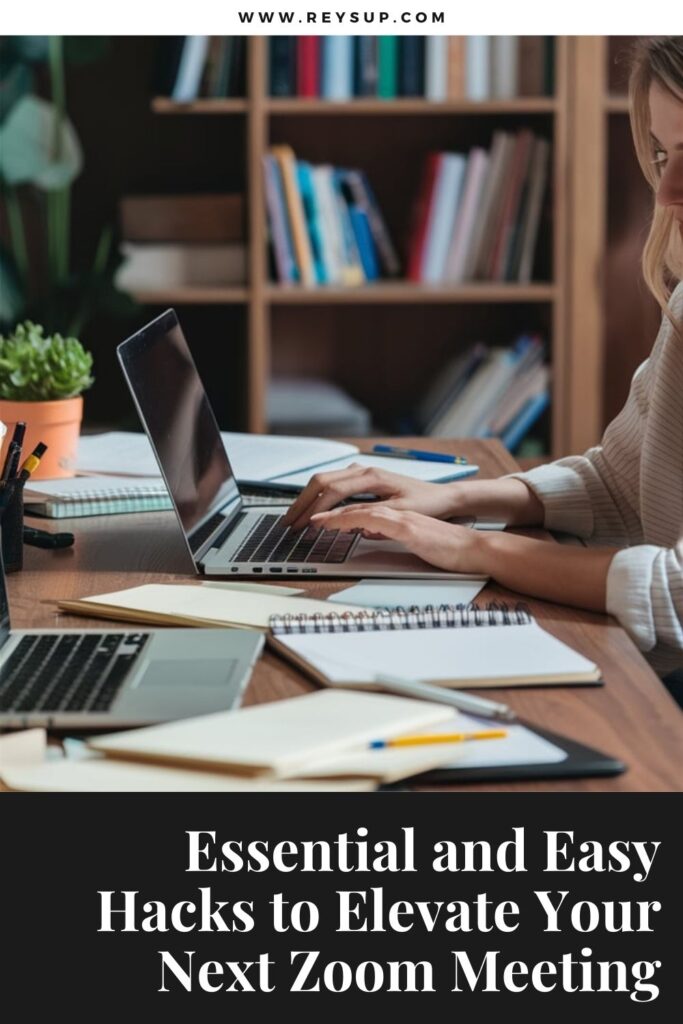
In this article, we are sharing our expert hacks to elevate your next zoom meeting, because looking good at work doesn’t have to stop just because you are working from the couch.
Essential and Easy Hacks to Elevate Your Next Zoom Meeting
Today’s work culture is all about the Zoom meeting. And honestly, I hate it. I miss the days when we would have to wake up at the crack of dawn, jump in the shower, and stand with dripping-wet hair staring at our closet stressing over what outfit to wear to the office. I miss the routine, the required effort – it made me feel a sense of purpose and accomplishment. Fast forward to our current post-pandemic world where Lululemon has become the new Net-a-porter, Adidas the new Stuart Weitzman. Like it or not, women all over the world have traded in their pencil skirts for yoga pants and days of dressing to impress are good as gone.
But just because you are working from home in more comfortable clothing, doesn’t mean you can’t look good and show up professionally. In fact, whether you’re attending a business meeting, a job interview, or a virtual networking event, looking your best on Zoom is crucial. Below we share some hacks to elevate your next zoom meeting and ensure you give off a polished and professional appearance the next time you are on camera.
General hacks to elevate your next zoom meeting
1. Position Yourself Correctly
The first step to looking good on Zoom is to position yourself correctly on the screen. Your camera should be at eye level, which may require elevating your laptop or adjusting your chair. When your camera is too high or too low, it can create unflattering angles and distort your appearance.
Also ensure that your face is well-lit. Natural light is the best, so try to sit facing a window. If natural light isn’t available, use a ring light or a desk lamp positioned behind your camera. Try to avoid having a strong light source behind you as this can create unwanted shadows on your face.
2. Minimize Background Noise and Distractions
Nothing disrupts a meeting more than loud noises or distractions. For your next meeting, make sure to find a quiet place in your home or apartment, and inform household members or roommates of your meeting schedule. If possible, close the door to your room to minimize interruptions.
We also recommend investing in a good pair of noise-canceling headphones with a built-in microphone. This will help ensure your voice is clear during the meeting and may help to reduce background noise. We love the Bose QuietComfort Wireless Noise Canceling Headphones or the Sony Wireless Premium Noise Canceling Headphones.
3. Utilize Zoom Features to Enhance Your Appearance
Zoom offers several features that can help enhance your appearance and sound during meetings. Here are a few that you can utilize:
1. Touch Up My Appearance
- This feature provides a soft focus that can smooth out your skin tone and reduce the appearance of imperfections.
- How to enable: Go to Settings > Video > My Video > Touch up my appearance.
2. Adjust for Low Light
- This setting automatically adjusts your video brightness and contrast to improve visibility in low-light environments.
- How to enable: Go to Settings > Video > Adjust for low light. You can choose between auto and manual adjustment.
3. Background and Filters
- Zoom allows you to change or blur your background, which can help eliminate distractions and keep the focus on you. Additionally, you can use various filters to enhance your look.
- How to enable: Go to Settings > Background & Filters > Virtual Background or Video Filters. Choose a background or filter that suits your preference.
4. Studio Effects
- This feature allows you to add eyebrows, facial hair, and lip color to your video in real time, providing subtle enhancements to your appearance.
- How to enable: Go to Settings > Background & Filters > Studio Effects. Select the enhancements you wish to apply.
5. Noise Suppression
- To ensure clear audio, Zoom offers noise suppression options to minimize background noise such as keyboard typing, dog barking, or traffic sounds.
- How to enable: Go to Settings > Audio > Suppress background noise. You can choose from Auto, Low, Medium, or High levels of suppression.
Also Read 4 Simple and Easy Steps to Deliver Hard Feedback
Invest in Affordable Products (Aka other fun hacks to elevate your next Zoom meeting)
Invest in a high power video conference light
This is one of the best hacks to elevate your next Zoom meeting. Wave your bad lighting issues goodbye with this portable, rechargeable, clip-on camera light. Easily clip it on the top of your laptop or desktop computer and log into your next meeting looking like a professionally airbrushed photo. It comes with 3 light modes – so you are basically getting 3 products in one – and it’s multi purpose. Use it for your work meetings during the day, but also video calls with friends or family, content making, and even selfies for the gram. Plus, it’s a great way to get away with not wearing any makeup – no one will ever know.

Wear fun, chunky earrings and rings
This is honestly one of the simplest ways to elevate your next Zoom meeting. The earrings and rings that you wear are bound to show up in the camera frame during your meeting, and add a nice touch of professionalism and sophistication to a potentially casual outfit.
Throw on a thick-width colorful headband
So low effort and so fun! Switch up your look with a new hairstyle. These thick-width headbands are all the rage these days, and they are great for people who are always complaining that their hair is getting in their face while they work. Not only are they super affordable – 6 headbands for less than $10 – but they are non-slip and stretchy, so they stay in place all day without giving you a headache!

Wear a fresh set of (stick on) Glamnetic nails
For my ladies out there – instead of paying $100s at the salon for a manicure that no one will see in person, opt for this much more affordable but just as high quality alternative. Glamnetics is revolutionizing the stick-on nail industry. I am absolutely obsessed with their sets. The application is so easy, the quality is so good and they last for a good 2-3 weeks – no one will ever know they are stick-ons. And trust me, nails still matter on Zoom. If you are like me (someone who talks with your hands a lot), it’s a nice touch to complete an on-screen look.

Conclusion
By following these hacks to elevate your next Zoom meeting and investing in a few key products, you can ensure that you look polished and professional on your work-from-home meetings. Your virtual presence is just as important as your in-person presence, and taking the time to look good will help you make a great impression.




