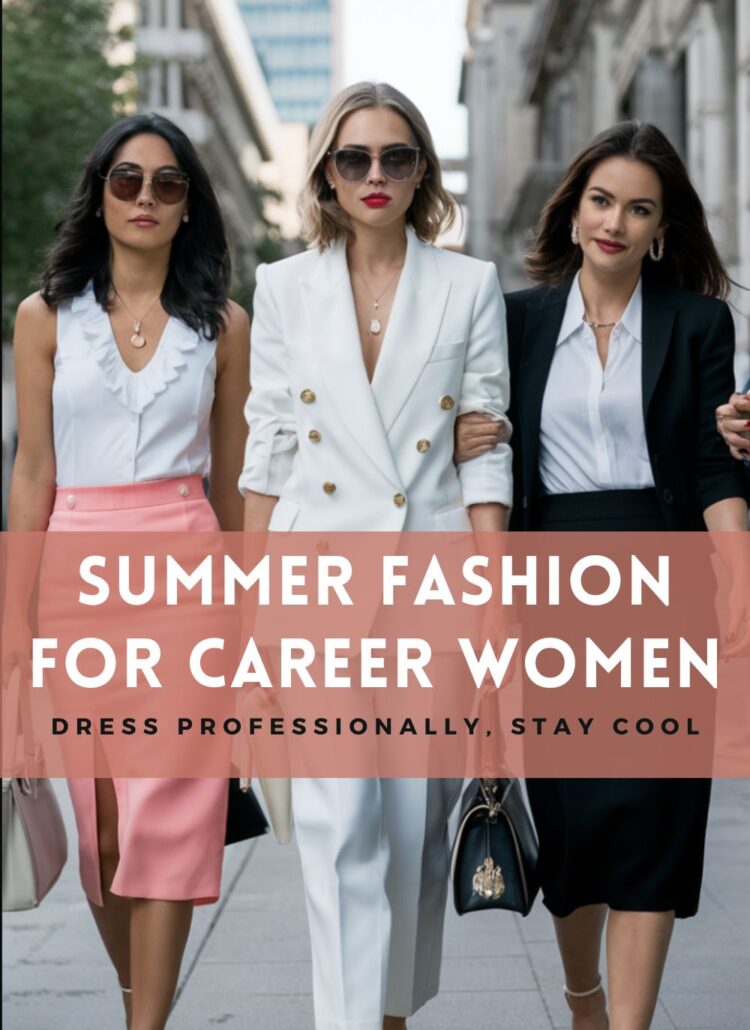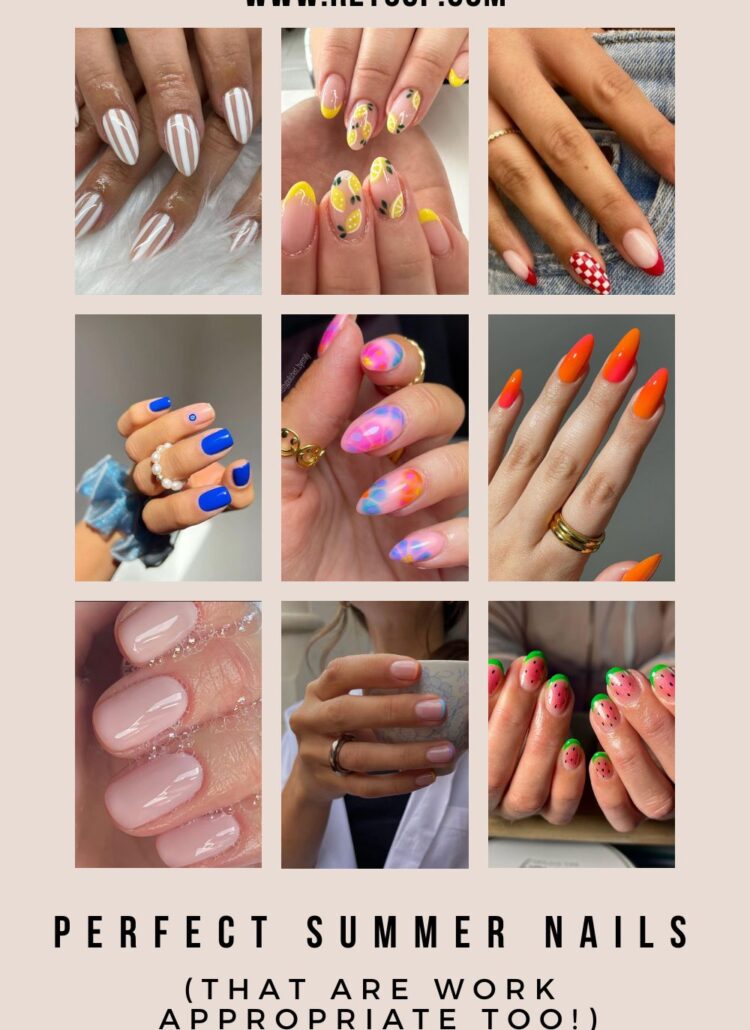This site contains affiliate links, view the disclosure for more information.
Best Zoom Interview Outfits: How to Dress for Success
In today’s virtual corporate world, the zoom interview has become pretty common. Even with the rise of Zoom and virtual meetings, candidates are expected to bring the same level of professionalism as they would in person, even when the meeting is technically being conducted from the comfort of their living room. Based on recent hiring trends, you should expect at least part of your interview process to be conducted online, if not all of it. Zoom interviews save companies time and money by eliminating the need for candidates and interviewers to travel, reducing scheduling complexities, and eliminating the need for physical office space for in-person sessions. They just make the entire hiring process more efficient and easy, which is why a lot of companies continue to opt for them in this post-pandemic era.
While virtual interviews may provide more convenience, they still require careful preparation, especially when it comes to your look. You may be interviewing from your living room, but the stakes are just as high as if you were in person. Your outfit should reflect professionalism but it should also show your personality. In this article, we share expert tips to master your look in the zoom interview. We share our favorite pieces that you can get without breaking the bank, and also provide a few Zoom tips to make sure you look polished and put together. Let’s get into it!

Components of an A+ Zoom Interview Outfit
1. The Top: First Impressions Matter
In a Zoom interview, your upper body is the main focus, so what you wear on top makes the biggest impression. The key is to look polished and professional, without being too flashy.
Outfit ideas:
- Relaxed Blazer or Jacket: A fitted blazer instantly elevates your look, making you appear sharp and professional. But during a Zoom interview, you are probably going to be sitting in front of your computer. We recommend opting for a relaxed blazer that doesn’t fit as tight and suggest that you keep the button open during the interview to avoid the lapels from puckering on the screen. For budget-friendly options, check out Gap or Old Navy or even Amazon, where you can find neutral-colored relaxed blazers under $50.
- Button-Down Shirt or Blouse: A crisp, button-down shirt is a classic choice. White, light blue, or pastel colors tend to work well on camera without being too distracting. Just make sure to iron or steam the shirt before the interview. On a Zoom call, the camera focuses closely on your upper body, making wrinkles more noticeable so these details are important. Check out Target and Amazon for some great affordable yet stylish blouses, often for $25 or less.
- Solid-Colored Sweater: If you’re aiming for a more business-casual look, you may want to consider a fitted sweater. It’s still professional, but a little less serious than a silk blouse or a blazer. Opt for solid colors like navy, gray, or burgundy to keep it simple and not too out there. Check out Target or Banana Republic for some great affordable options for around $30.

2. The Bottom: Comfort yet Professional
Now, even though your interviewer probably won’t see your lower half, it’s still important to wear something appropriate, just in case you need to stand up or adjust your camera. That said, you can definitely opt for something that is more comfortable than a standard interview outfit. Why make yourself more uncomfortable than you have to be?
Outfit ideas:
- Tailored Stretchy Trousers: A pair of fitted, neutral-colored pants that have a bit of spandex are a great idea for Zoom interviews. They are more relaxed and comfortable, but on the camera (even if for a brief moment) they still look super fitted and put together. Check out Halara and Amazon for some great budget-friendly options.
- Comfortable Skirt: A midi or knee-length skirt can be a great choice, especially if it’s warmer outside. Opt for skirts that aren’t too tight or fussy. Spanx and Vuori have some simple skirts for a good price that will last you awhile.

3. Accessories: Minimal but Impactful
Even though this is a Zoom interview, you can’t forget about accessories. For the same reason why it’s important to iron or steam your shirt, it’s also important to get your accessories right. Keep in mind that everything in a Zoom interview is amplified – the camera is focused in directly on you and your immediate surroundings. This makes accessories more prominent and noticeable, so even small details can have a bigger impact. Just remember, subtlety is the key here.
Accessory ideas:
- Simple Earrings: Small hoops or studs are the ideal option for a Zoom interview. They add a touch of elegance without being too in your face. Check out Amazon or Gorjana for affordable, minimal jewelry starting at $25.
- Delicate Necklace: A thin gold or silver chain with even a simple pendant can enhance your outfit without pulling too much focus from you. Check out Kendra Scott or Amazon for some affordable but chic pieces.
- Watch or Bracelet: If you like to wear a watch or bracelet, opt for something sleek and minimal to avoid clunky sounds when you’re moving your hands around. Fossil or Amazon have some nice options that won’t cost you more than $200.

4. Hair: Polished and Professional
This sort of goes without saying, but your hair should look neat and put together on a Zoom interview. If you have messy hair, it will take away from even the best put together outfit.
Hair styling tips:
- Slicked Back Ponytail or Bun: If you want to keep it simple and keep the hair out of your eyes during the interview, opt for a pony or a bun. This look is especially good for those of you that tend to play with your hair when you’re nervous. For an ultra-sleek look, try using a smoothing serum or gel to keep all the flyaways in place.
- Soft Waves or Straightened Hair: Loose waves or straight hair that’s brushed and well-kept works well if you’re going for a more casual vibe. We love the Revlon One-Step Hair Dryer and Volumizer – it works and cuts down a ton of time during the get ready process.
- Headband or Hair Clip: For a touch of elegance, consider adding a thin, neutral-colored headband or a small hair clip to keep your hair out of your face. Amazon has a ton of options for super cheap.
Zoom Settings to Know Ahead of Time
Looking great on camera is just half the battle. The other half is ensuring your Zoom settings are set up correctly for your interview. Below we share some settings that will help you present yourself in the best possible light both literally and figuratively.
1. General Appearance
Zoom has a “Touch Up My Appearance” feature that is literally awesome. It sort of softens your video and subtly smooths out your skin. It’s definitely not a substitute for good lighting, but it can help enhance how you look. Here’s how to enable it:
- Click on the Settings icon in Zoom
- Go to the Video tab
- Check the box next to Touch up my appearance
2. Lighting and Background
The key to looking good on Zoom is lighting. Try to position yourself facing natural light if possible, or use a desk lamp to brighten your face. Avoid sitting with your back to a window because it may create a shadow and make it hard for the interviewer to see you.
Also, make sure your background is clean and uncluttered. If you don’t want your background to show, you can always use Zoom’s virtual background feature or “blur” option. Just remember to keep it professional. Opt for a plain background or something simple like an office setting. Here’s how to set it up:
- Go to Settings
- Click on Background & Effects
- Choose from Zoom’s preloaded options or upload your own
3. Audio Settings
Good audio quality is another crucial consideration during an interview. It’s always a good idea to take the time to check your sound ahead of time. Use a pair of headphones with a built-in mic for better clarity and make sure to test your audio settings before the actual interview.
You can also enable the option to automatically mute your microphone upon joining the meeting which could be useful to avoid any unexpected background noise on your end.
4. Screen Sharing and Presentation Settings
If you’re planning to present during your interview, make sure you’re familiar with Zoom’s screen-sharing function and that you test everything beforehand. Here is how to test it:
- Click on the Share Screen button in the toolbar
- Select the window or application you want to share
- Make sure to check the Optimize for video clip box if you’ll be sharing any multimedia content
You may also want to go one step further and test your screen sharing with a friend before the interview. There is nothing worse than technical difficulties during an interview and it’s better to be over-prepared!
Closing Thoughts
Dressing for a Zoom interview is all about finding the right balance between professional and comfort. By following these outfit suggestions and setting up your Zoom settings ahead of time, we hope that you’ll feel more confident walking into your next Zoom interview. Good luck!
If you enjoyed this article, be sure to check out our similar article on Fall Casual Interview Outfits here!